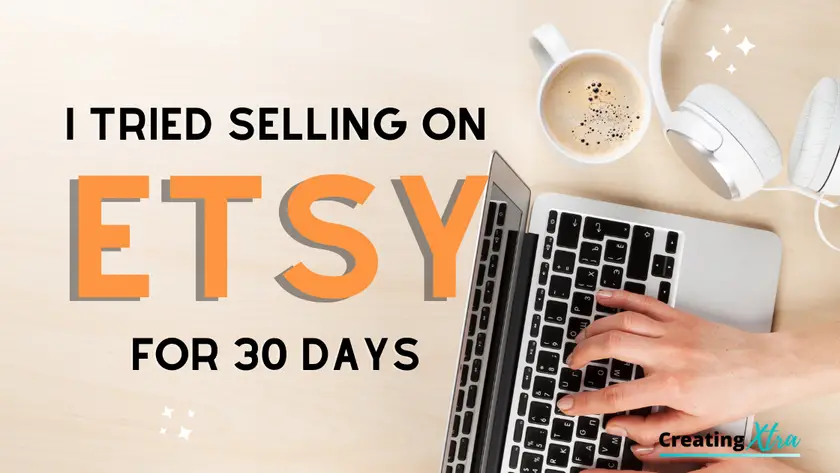I am always on the look-out for a good side hustle to try. I’ve heard a lot about Etsy and about people making a living off of their full time Etsy shop.
I started to wonder if I could try opening an Etsy shop as a South African.
The only thing is, I didn’t want to pay anything out of my own pocket. It costs $0,20 to even list a product. So, what if I don’t sell anything? If I had to pay Etsy, that would defeat the whole purpose of this exercise.
Luckily I was watching Youtube one day, a channel called 10X INCOME, where he showed how he was using Etsy to sell digital products. He shared a link for 40 free product listings on Etsy.
This was just the push I needed to take the plunge. After all, I had nothing to lose any more.
I could create a new Etsy store, list my products for free, and if I didn’t sell anything, that would be ok, because I didn’t lose anything either.
So this is when I embarked on my 30-day experiment of opening an Etsy shop and selling digital products.
If you ever wanted to try selling on Etsy yourself, I’ve got you covered, I managed to get 40 free listings for you too. All you need to do is click on my link below and start your brand new Etsy shop:
Are you ready to turn your creative talents into a source of income? Imagine seeing your digital products admired and purchased by people around the world. That’s exactly what happened to me.
In this blog post, I’ll share my step-by-step journey, complete with valuable insights, tips, and lessons I learned along the way.
Whether you’re a seasoned creator or just starting out, you’ll find inspiration and actionable advice to help you launch your own successful Etsy shop.
The 1st 30 days of selling on etsy
Choosing what to sell, Setting up shop & Preparing for Success
On Day 1, I took the plunge and clicked on that 40 free listing link and signed up for an Etsy seller account and set-up the shop.
I thought about what I was going to sell. As I am in South Africa it wouldn’t be viable for me to sell any physical products. Etsy customers are from all over the world and shipping in South Africa is not on par and very expensive.
Digital products it is!
Here’s a list of digital product ideas you could create and sell:
- Party Printables – Create fun party decor in different themes that moms can print and use for party decorations. Think: party packs, bottle labels, cupcake wrappers, cupcake toppers, happy birthday banners, party hats, gift box templates etc.
- Printable Wall Art – Digital illustrations, paintings, or quotes that customers can download and print for home or office decor.
- Digital Planners – Monthly, weekly, or daily planners and calendars in various themes for digital use on tablets or as printable PDF’s.
- Editable Templates – Customizable templates for resumes, business cards, invitations, or social media posts.
- Ebooks and Guides – Share your expertise through downloadable guides, e-books, or informational PDFs. This can be guides for hobbies or for business.
- Printable Stickers – A collection of digital stickers for planners, journals, or digital scrapbooking.
- Social Media Templates – Editable templates for Instagram posts, Facebook covers, Pinterest graphics, etc.
- Digital Patterns – Seamless patterns for use in graphic design, fabric printing, or digital backgrounds.
- Clip Art and Illustrations – Digital illustrations, clip art, or vector graphics for use in various projects.
- SVG Cut Files – Designs for cutting machines (like Cricut or Silhouette) for personalized crafts and projects.
- Webinar or Workshop Materials – Slide decks, handouts, or other materials for educational content.
- Stock Photos – High-quality, niche-specific stock photos for bloggers, businesses, or social media use.
- Digital Scrapbooking Kits – Collections of digital elements for creating digital or printable scrapbooking layouts.
- Budgeting Spreadsheets – Excel or Google Sheets templates for budgeting, financial planning, or expense tracking.
- Fitness and Meal Plans – Digital guides for workout routines, meal planning, or fitness challenges.
- School Printables – Printable flashcards, classroom posters, worksheets, or study guides for learners.
- Saving and Budgeting Trackers – Savings challenges, debt trackers, cash envelopes and budgeting sheets.
- Printable Games – Sudoku, crosswords, or other printable games for entertainment.
- Affirmation Cards – Digital files containing positive affirmations for printing or digital use.
- Photo Overlays – Decorative overlays or filters for enhancing photographs.
- Virtual Backgrounds – Creative and themed virtual backgrounds for video calls or streaming.
- Mindfulness and Meditation Resources – Guided meditation audio files, relaxation scripts, or mindfulness journals.
I decided to create and sell savings trackers and school classroom posters.
I uploaded my 1st product.
Day 2, I uploaded my 2nd product.
Day 3, uploaded product number 3.
Day 4, uploaded product number 4 and 5.
Day 5, I started thinking about how I am going to get traffic to my Etsy store. I placed a banner on my blog linking to my new Etsy store. I also shared some of the products I created on Pinterest by creating pins and linking it directly to the product on Etsy.
I was doing this Etsy experiment in my spare time and skipped a few days.
Day 11, I uploaded product number 6.
Day 12, uploaded product 7.
Day 18, uploaded product 8.
For my first 30 days on Etsy I only managed to load 8 product listings.
Results of selling on Etsy for 30 days
I got my first order on day 15. I am quite impressed with this result. I read in Facebook groups of people not making any sales in their first few months.
After my first 30 days I had a total of 126 visitors to my Etsy store and a total of 8 orders (see the screenshots below).


Here’s how the first 5 and a half months went:
- 13 July to 31 AUGUST: Visits 282. Orders 12.
- SEPTEMBER: Visits 107. Orders 0.
- OCTOBER: Visits 213. Orders 9.
- NOVEMBER: Visits 772. Orders 7.
- 1 to 20 DECEMBER: Visits 663. Orders 7.
See my total stats so far for July to December 2023. My Etsy store had a total of 2 012 Visitors, resulting in 35 Orders and a Revenue of R1829.
I’m extremely happy with my results, seeing that this is totally an extra income that I wouldn’t have had if I didn’t start this journey on Etsy.

Etsy does have extremely high fees they charge, it amounted to almost 50 % of what I made. But in my opinion this is the advantage of selling digital products – I didn’t have any expenses or shipping costs, so the money they did pay out was pure profit.
I am grateful for the 40 free listings I received to try this Etsy experiment without worrying about having to pay anything. Etsy deducted their processing and VAT fees from the Orders I received and paid the rest of the money out to me every month directly to my bank account (you don’t have to use a middleman like Payoneer or Paypal).
How to start an etsy store
a step-by-step guide
Step 1: Research and Planning
1.1 Identify Your Niche:
- Determine the niche or theme for your digital products. Consider your skills, interests, and what potential customers might be searching for on Etsy.
1.2 Analyze Competitors:
- Explore existing Etsy shops that offer similar digital products. Identify successful shops and analyze their product offerings, pricing, and customer engagement.
1.3 Create a Business Plan:
- Outline your business goals, target audience, pricing strategy, and marketing plan. Having a clear plan will guide your efforts as you set up your Etsy shop.
Step 2: Create an Etsy Account
2.1 Sign Up:
- Visit the Etsy website and click on “Sell on Etsy” to create a seller account. Use this link to sign up and get 40 free listings.
2.2 Shop Preferences:
- Set up your shop preferences, including language, country, and currency.
Step 3: Set Up Your Etsy Shop
3.1 Shop Name:
- Choose a unique and memorable name for your Etsy shop. Make sure it reflects your brand and is easy to remember.
3.2 Shop Logo and Banner:
- Upload a logo and banner image for your shop. These visuals create a professional and cohesive look for your brand.
3.3 Shop Policies:
- Establish shop policies covering shipping, returns, and any other relevant details. Clear policies help build trust with customers. If you sell digital products, you don’t have to worry about shipping or returns.
3.4 About Section:
- Write a compelling “About” section to introduce yourself, your creative process, and the story behind your digital products.
Step 4: Create Your Digital Products
4.1 Design Your Products:
- Use graphic design software or tools to create high-quality digital products. I use Canva Pro for all my designs, but they do have a free version you can use. Ensure that your designs meet the needs and preferences of your target audience.
4.2 File Formats:
- Save your digital products in commonly used file formats (PDF, JPEG, PNG, SVG, etc.) depending on the type of product you’re selling. I use PNG for product images and PDF for the downloadable files.
Step 5: Set Up Product Listings
5.1 Product Title:
- Craft descriptive and keyword-rich titles for each product. Think about what potential customers might search for.
5.2 Product Descriptions:
- Write engaging and detailed product descriptions. Highlight the features and benefits of your digital products.
5.3 Pricing:
- Set competitive and fair prices for your digital products. Consider your production costs, time invested, and market standards.
5.4 Tags:
- Use relevant tags to improve the discoverability of your products in Etsy search. Think about terms customers might use to find products like yours.
5.5 Upload Images:
- Include clear and appealing images of your digital products. Show different angles or variations if applicable.
Step 6: Set Up Your Shop for Digital Downloads
6.1 Digital Delivery:
- Choose the “Digital” option when setting up your product listings. This enables Etsy’s digital delivery system. Digital products are automated and will be available for download by the customer directly after purchase.
6.2 File Upload:
- Upload your digital files directly to Etsy, ensuring they are within the allowed file size and format limits.
Step 7: Optimize for SEO
7.1 Keyword Research:
- Conduct keyword research to identify terms relevant to your products. Use these keywords in your product titles, descriptions, and tags.
7.2 Etsy SEO Best Practices:
- Follow Etsy’s SEO best practices to improve the visibility of your shop in search results.
Step 8: Promote Your Shop
8.1 Social Media Integration:
- Connect your Etsy shop to your social media accounts. Share your products on platforms like Instagram, Pinterest, and Facebook.
8.2 Customer Engagement:
- Respond promptly to customer inquiries, reviews, and feedback. Building positive relationships with customers enhances your shop’s reputation.
8.3 Marketing Strategies:
- Consider running promotions, discounts, or collaborations to attract attention to your Etsy shop.
Step 9: Fulfill Orders and Manage Your Shop
9.1 Order Processing:
- Monitor your Etsy shop regularly and fulfill orders promptly. For digital products you don’t have to do anything after an order is received, it’s handled through automatic delivery by Etsy.
9.2 Customer Service:
- Provide excellent customer service by addressing inquiries, concerns, and issues professionally and promptly.
Step 10: Analyze and Improve
10.1 Etsy Analytics: – Use Etsy Analytics to track the performance of your shop. Monitor key metrics such as views, clicks, and conversion rates to see if you’re heading in the right direction. Create and list more products.
My 30-day journey was a whirlwind of creativity, learning, and success. I encourage you to take the leap, armed with the insights and tips I’ve shared, and embark on your own journey to Etsy success.
Don’t let doubts hold you back. If I could achieve significant progress in just 30 days, imagine what you can accomplish with your unique skills and determination. Begin your own Etsy adventure today.
So, go ahead and create that Etsy store, with the 40 free listings you have nothing to lose.
Remember, the journey to Etsy success begins with a single step. Seize the opportunity to create, connect, and inspire through your very own Etsy shop.